After recently purchasing a new Arduino from a questionable store, I got to wondering how I could tell if it’s fake or real. Typically even fake or clone Arduinos will still accept programs and function correctly, but it could breakdown on me somewhere in the future. So I did a bit of research into how to tell if your Arduino is fake (I’m confident mine isn’t!) and sharing the results here as a reference for you to use:
There are 7 indicators of a fake Arduino:
- Packaging is suspicious
- Use of the wrong colour on the circuit board
- Font style is incorrect
- Logo is misprinted
- Soldering and connections are imperfect
- Price is too low
- Programming issues
This guide focuses on how to identify a genuine Arduino – one that is not, counterfeit, fake or a clone.

The difference between a fake Arduino and a clone Arduino is that:
- A fake Arduino pretends to be original by attempting to use the same fonts, colours, and packaging as the original
- A clone of Arduino uses the same parts, but has its own branding. It may also be marketed as “Arduino compatible”
As a general rule, Arduino clones are a workable product, perhaps of lower quality, that can be used to make electronics projects. Arduino fakes are attempting to imitate the original and may cut corners with their functionality to reduce price.
More details on how to identify a genuine Arduino are below:
Packaging
Genuine Arduino packaging typically has the following features:
- A “thank you” note enclosed
- A hologram on the box
- A nice, high quality feel
Mine also came with some stickers to show off your new Arduino (check out the photo below), however I don’t think all Arduinos come with stickers.

Colour
The genuine Arduino colour is a distinctive mix of green and blue, depending on the model. The photo below is of the Arduino Uno WiFi in the best lighting I could get it to show off the colour. Other models can have a different colour.
Fake or clone Arduinos typically use a more common PCB colour like green or plain blue.
Printed circuit boards (PCBs) are generally from the same set of colours, as these are what is used by the big manufacturers. A friend from university used to order custom PCBs for our electronics projects and said that it wasn’t cheap to change the colour of PCBs – a fake or clone Arduino probably wouldn’t go to the trouble. If you’re interested in the explanation of PCB colours, I found this site helpful.
Font
A genuine Arduino uses a particular font style that can be difficult to counterfeit. The best example of this is typically located below the Arduino logo, where the board’s name is printed.
Counterfeit manufacturers struggle to copy the font style and print precisely, usually by being too thick or a little italicized.
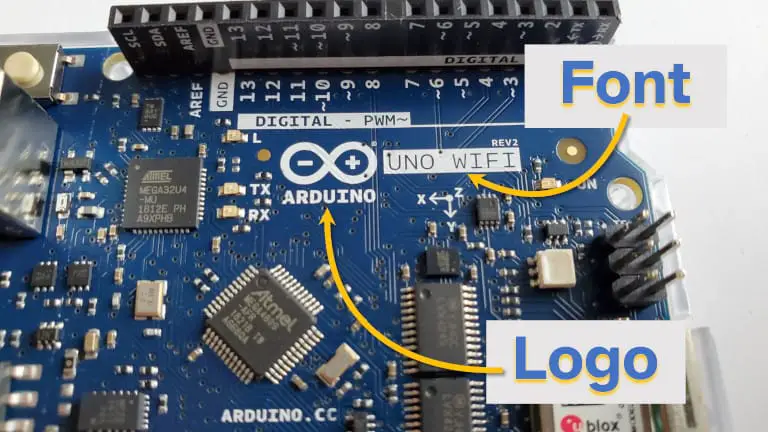
Logo
On a genuine Arduino board, the Arduino logo is printed with perfectly round edges with the plus and minus symbols in alignment. Below the logo the word Arduino is printed matching exactly the width of the infinity symbol.
A fake Arduino might have the logo printed in low resolution, meaning that you can see the curves on the infinity symbol are not perfectly round. The words and symbols might also not align. A clone Arduino will typically have a different logo altogether.
Soldering and Connections
There may be a level of carelessness when soldering connections on a fake Arduino. In particular, the headers may be hand-soldered resulting in uneven or sloppy work. Hand-soldering may also leave marks on the PCB. A genuine Arduino should have perfect soldering on the surface mount components (front side) and the header connections (rear side).
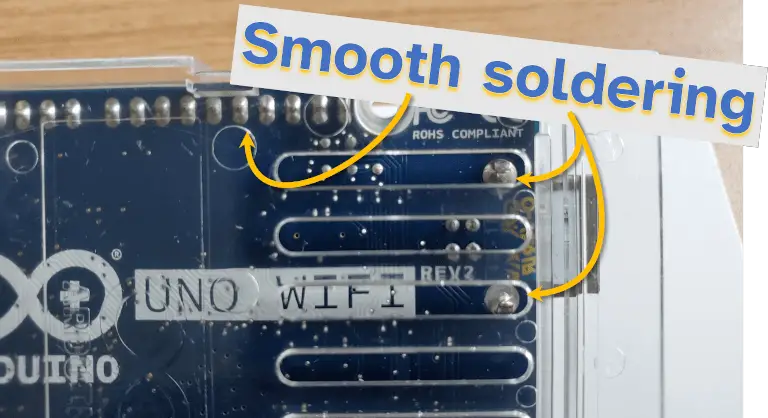
Genuine Arduinos also have pin details printed on the headers. This is typically extra effort for a manufacturer to do, and the manufacturers of fakes and clones may not go to this effort.

Price
A genuine Arduino generally attracts a higher price. Fake Arduinos can be sold very cheap with questionable quality, or can attempt to imitate the price of the original as well. Clones of Arduino generally have a price that matches their quality – high quality clones attract a higher price. The table below gives an idea of some of the cost comparisons between genuine, clone, and fake Arduinos (this is comparing basic board costs only).
| Typical Costs | |
|---|---|
| Genuine Arduino | $25 – $40 |
| Clone Arduino | $9 – $35 |
| Fake Arduino | $5 – $40 |
Not sure how much Arduino should cost? I wrote a full guide on what you can expect to spend on Arduino (for a variety of different boards) here: chipwired.com/arduino-cost-guide/
Programming Issues
Software support for genuine Arduinos has been a significant focus of the Arduino community. A genuine Arduino should work correctly when all the software has been installed correctly on a computer.
A fake Arduino might suffer from the following issues:
- Not recognised when plugged into the computer;
- Errors when uploading code to the board;
- Input and output pins don’t function correctly;
- Shields don’t function correctly;
- Other issues where uploaded programs don’t work.
A clone Arduino might suffer from similar issues, particularly when trying to use it with Arduino-specific shields or code. Usually there are solutions available on the internet to resolving these issues with an Arduino clone.
If you’re having trouble uploading a sketch to an Arduino, I wrote a step-by-step guide (with pictures) on how to upload a sketch to a genuine Arduino. Check it out here: chipwired.com/uploading-code-arduino/
Will a fake Arduino still work?
A fake Arduino will likely still work. Most fake Arduinos are made of similar parts as the genuine board and may be able to be programmed in the same way. However, fake Arduinos may not function correctly, break down, or simply not work at all in the first place.
Clone Arduinos are more likely to work, particularly if there is a solid brand behind supporting the clone. Compatibility issues and common errors may have online support reference material should you run in to any problems using a clone.
Is it safe to use a fake Arduino?
The dangers of using a fake or clone Arduino are:
- Damage to your computer hardware when plugged in
- Possible for hackers to plant malicious code on your device or computer
- The device doesn’t work at all
- Accessories or shields aren’t compatible with the device and it may even damage them
Damage to your computer may occur when plugging in a fake Arduino, particularly if it’s using an external power supply. This is unlikely however.
It’s also possible for hackers (or other people with malicious intent) to put code onto a fake Arduino so that it will steal data from you. It is possible that this occurs when you plug the device into a computer, or when running the Arduino. In general, it is not safe to use a fake Arduino (though I feel this shouldn’t necessarily stop you).
Do Arduinos have a map of Italy on them?
Not all Arduino boards have a map of Italy printed on them.
When researching this article, others mentioned the map of Italy on the back and I was worried. But comparing my Uno WiFi Rev 2 to official photos, it seems there isn’t a map of Italy.
