Your beloved calculator is in desperate need of a clean – maybe you’ve left smudges and fingerprints on the screen, or spilled something onto the surface. Perhaps it’s dusty after having sat in the cupboard while you went on holidays. I’m going to explore in this guide different ways of cleaning your calculator safely, and share some of my experience with you.
A calculator can be cleaned using alcohol wipes, dishwashing detergent, and compressed air. These methods can be used frequently to clean the calculator without damaging the plastic or the circuitry. Cotton buds or toothpicks can be used for harder to clean dirt stuck under the buttons. Alcohol wipes and compressed air can cost $5-$15 per box/can, though these can be used dozens of times to clean a calculator.
| Cleaning method | Frequency suggestion |
|---|---|
| Alcohol wipes | Consider after each use to remove finger oil |
| Dishwashing detergent | Weekly to monthly if you’re using it often |
| Toothpicks | Only when really dirty |
| Compressed air | Only when really dirty |
| Cotton bud | Weekly to monthly if you’re using it often |
| Damp cloth | Weekly to monthly if you’re using it often |
| Microfiber cloth | Weekly to monthly if you’re using it often |
| Surface cleaner | Rarely |
I’ve also included in this guide advantages and disadvantages of each method, as well as costs for the equipment you’re not likely to have at home already.
1. Use alcohol wipes to disinfect and remove smudges
Alcohol wipes are brilliant for cleaning calculators, wiping away all stains and smudges with an alcohol solution that dries seconds later. Alcohol wipes are also a disinfectant, and can sanitize a calculator of bacteria, fungi, and viruses. They are also good at removing sticky substances from buttons.
Alcohol wipes are better than ammonium chloride wipes (another common disinfectant wipe). Ammonium chloride is acidic and can damage the calculator over time. Isopropyl alcohol wipes do not. TI themselves even recommend that you use 70% alcohol wipes.
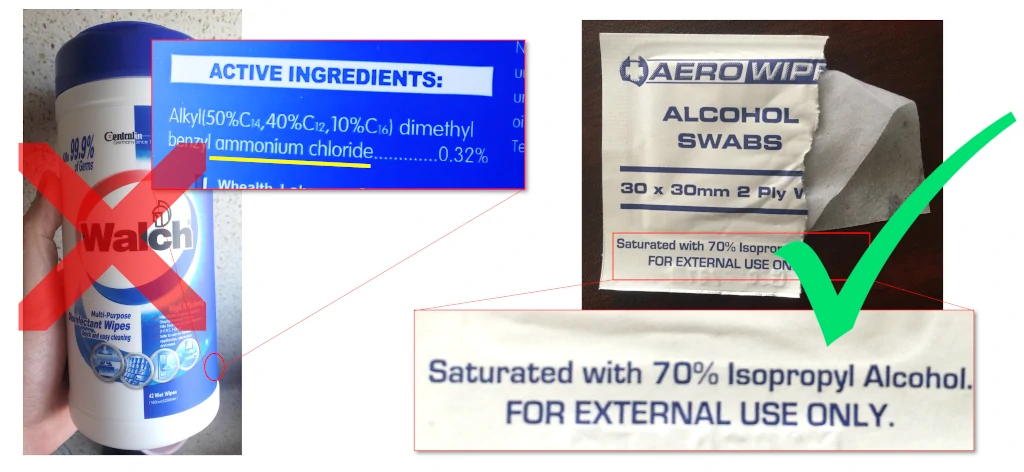
Frequent cleaning can be done with alcohol wipes. A calculator can be cleaned daily using alcohol wipes, while other wipes (such as ammonium chloride) may start to degrade the plastic if used too often. I like to clean my calculator before each exam period (so maybe 3-5 times a year) and alcohol wipes are a cheap non-damaging way to do this.
I like to use alcohol wipes to remove smudges from the screen of my calculator. I found that the alcohol cleaned the screen best and was quickest to dry. They also come individually packaged so I don’t have to worry about using too little or too much cleaning fluid (unlike some of the other methods – see below).
Alcohol wipes typically cost $5 for a box of 100, meaning they are only a few cents each. For cleaning a significant number of calculators, a box of 1000 alcohol wipes costs approximately $20. They can be purchased from Amazon or pharmacies.
To use an alcohol wipe to clean your calculator:
- Tear open the packet
- Wipe the surface of the calculator (try to get in the grooves around the buttons)
- Dispose of the wipe and packaging
There’s nothing else you have to do as the alcohol will naturally evaporate and leave you with a clean calculator.
Advantages of alcohol wipes when cleaning calculators:
- No residue
- Disinfectant
- Removes sticky substances
- Easy to use (unlikely to damage anything), leaves a streak free clean
Disadvantages of alcohol wipes (compared with other methods here):
- Not readily available (you’re probably buying them just for cleaning the calculator or other electronics)
- Expensive compared to other options (even at a few cents each)
2. Dishwashing detergent is good in a pinch
Dishwashing detergent can be used as a surface cleaner for a calculator if other options are not available. A small drop of dishwashing detergent on a damp cloth can clean a calculator without damaging it.
Only use a small amount of detergent; too much can result in it not sticking to the cloth and sliding between the calculator buttons to damage the circuitry. Avoid pouring detergent directly on the calculator.
I like to rub the cloth on itself after adding the small drop of dishwashing detergent. Being slightly foamy means the detergent is stuck to the cloth and unlikely to seep into the calculator circuitry. I also like to rinse the calculator afterwards using a clean damp cloth (though see below, sometimes I just use the damp cloth itself).
Dishwashing detergent can be used often to clean a calculator, I’ve never really found it harmful to any of the plastic surfaces or buttons.
Advantages of dishwashing detergent for cleaning calculators:
- Easily available
- Cheap (especially because you probably already have some)
- Should leave a streak free clean
Disadvantages of dishwashing detergent:
- Risk of damaging components if the detergent is allowed to seep in
- Likely to use too much detergent and leave a mess that needs to be cleaned up
3. Toothpicks can get dirt from under the buttons
A toothpick can be used to dig out debris and dust from underneath the buttons. The thicker toothpicks are strong enough to get under the buttons while the sharp tip makes it easy to clean out whatever is stuck around and underneath the button.
I was surprised by how easy it was to use a toothpick to remove flakes of dust from under the buttons on my calculator – certainly not something they taught us in school.
Some words of caution when using toothpicks though:
- Start scraping to the side of any obvious dirt, this way you’re not poking the dirt deeper into the calculator
- Avoid digging too hard at “ports” (where cables are plugged in), digging or scraping in these areas can damage the exposed contacts for the circuitry
- Don’t press so hard the toothpick snaps and little bits of wood get stuck in the calculator
I wouldn’t recommend using toothpicks too often to clean a calculator. Over time, you may be more likely to bend the plastic buttons or accidentally dislodge something. Hopefully your calculator isn’t getting dirty often enough that toothpicks are necessary to clean it.
Advantages of using toothpicks to clean a calculator:
- Can fit inside small gaps, such as between the buttons
- Easy to find in a store
Disadvantages of using toothpicks:
- Can snap and leave little bits of wood in the calculator
- Relatively expensive (even though they only cost a few cents each, still more expensive than others on this list)
4. Spray exposed circuitry with compressed air
Compressed air used for cleaning typically comes as a gas that you can spray from a can. The gas in the can is pressurised so that it can be sprayed onto components, the force of the spray pushes out any dust and dirt sitting on those components.
Exposed circuitry, including ports and the battery connectors, can be cleaned with compressed air. This is a common way to clean dusts off computer parts as compressed air typically does not damage circuitry (it’s not wet, abrasive, and shouldn’t be electrically charged).
Compressed air typically costs $10 to $20 per can. A can should be enough to clean a calculator a few dozen times, however once opened the air starts to leak out and the can will expire after some time. This is mostly the reason I have to buy new cans of air.
Advantages of compressed air for cleaning calculators:
- Hard to damage components
- Easy to use
Disadvantages of compressed air:
- Not as safe as other methods (don’t spray compressed air on your skin, it can lead to frostbite)
- Harder to find in stores, less shops sell compressed air
5. Remove dirt from groves with a cotton bud
A cotton bud can be a good way to clean small areas of the calculator’s surface. They are also useful for getting small amounts of dust out from edges and grooves in the calculator’s body, or even around some buttons.
I’ve tried using cotton buds before to clean my calculator but they often end up leaving fur stuck under the buttons. The best way to overcome this is to damp the cotton bud with water or an alcohol cleaning solution – if you’re going to this effort though why not use a damp cloth or an alcohol wipe.
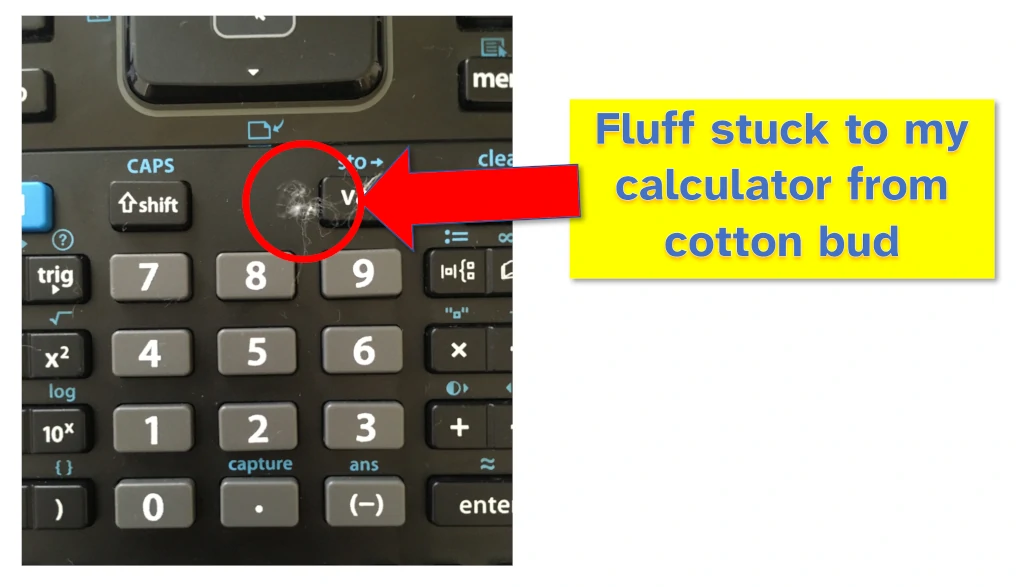
Cotton buds can be used more frequently than toothpicks as there’s less chance of damaging the buttons when using a cotton bud.
Advantages of using cotton buds to clean a calculator:
- Readily available, you probably have some around the house
- Cheap
Disadvantages of cotton buds:
- Not as effective as other options
- Can leave fur on your calculator
- Not much surface area
6. Wipe it overall with a clean damp cloth
A cloth damp with water (not dripping wet) is great for cleaning calculators as it’s easily accessible. If you don’t have the other items on this list easily accessible, then consider using a damp cloth.
The downside is that you may be left with a little moisture on the surface of your calculator. It’s important to not let this get into the circuitry.
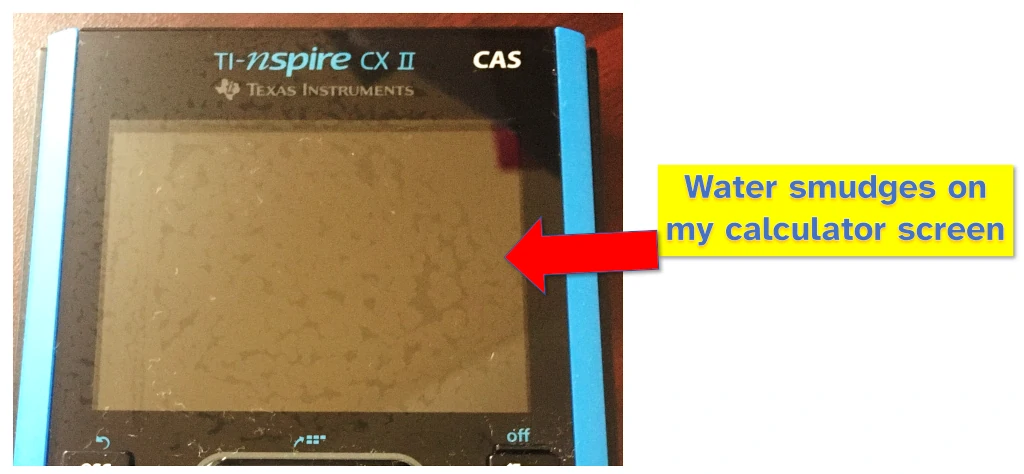
Stains may be left on the calculator after wiping it with the cloth. While these are not damaging, I find it still doesn’t feel as clean as the smudge-free options (dishwashing detergent, alcohol wipes, etc.).
Advantages of using a clean damp cloth:
- Easily available
- Cheap (if you have a cloth you can use already)
Disadvantages of using a clean damp cloth:
- Leaves streaks and water stains on the calculator
- Need to ensure water doesn’t touch the circuitry
7. A dry microfiber cloth
Microfiber cloths can be used dry to clean your calculator. The cloths are typically made of a blend of polyester and polyamide or nylon, which have very small fibers increasing the surface area with which they can wipe up dirt and dust.
I found a microfiber cloth was able to clean my calculator relatively well. It didn’t leave any water stains and was able to get a lot of grime out from between the buttons. While I would recommend using an alcohol wipe in general, a microfiber cloth often works too.
Microfiber cloths typically cost $1-$10 depending on the quality of the material. I’ve found cheap ones perfectly ok for cleaning calculators. They can be re-used but may require cleaning themselves.
Cleaning frequency can be as often as you like. There is nothing in a microfiber cloth that can damage the calculator (unless you press too hard). This can be an option for daily cleaning if you prefer.
Advantages of microfiber cloths:
- Cheap if you have one already
- Easy to use and can be re-used
- Streak free clean
Disadvantages of microfiber cloths:
- No disinfectant properties
- Expensive if you do not have one already
8. Use a surface cleaner combined with a cloth
Surface cleaner is a common household item that can be paired with a regular or microfiber cloth to clean a calculator with. If you find that a cloth dampened with water isn’t enough to clean your calculator, consider using a surface cleaner.
Surface cleaner works best for spills or other persistent stains, but can be sued to wipe off dust or smudges as well.
Do not spray directly onto the calculator as it could leak into the circuitry potentially damaging it. Instead, to clean a calculator with surface cleaner:
- Spray a little surface cleaner onto a cloth or cotton bud
- Wipe down the calculator
- Wait for the surface cleaner to try
Avoid cleaning solutions that contain abrasive chemicals or other ingredients that could damage the calculator (e.g. don’t use oven cleaner on your calculator).
Advantages of surface cleaner:
- Easily available
- Cheap if you already have it available
Disadvantages of surface cleaner:
- Can damage the calculator is sprayed directly on it
- Can contain chemicals that damage the plastic over time
Hopefully you don’t think our calculators are really that dirty after reading through this guide! In reality, we clean our calculators maybe 3-4 times a year, usually before exams.
