Wondering whether to buy an Arduino UNO or another Arduino board? This guide compares the UNO to other popular Arduino boards to give you an idea of when to use an UNO and when to use one of these alternatives. In this guide I’ve compared the Arduino UNO against the MKR family, the Nano (BLE version), the Mega2560, and the Leonardo to see how it stacks up.
Overall the best alternative to the UNO is the Arduino Leonardo. The Leonardo is slightly cheaper, has nearly the same compatibility with shields and sketches as the UNO, and offers greater functionality for communicating over USB. MKR family boards can also be an alternative for projects that rely on WiFi or Bluetooth, while the Mega2560 can be a good alternative for 3D printers, CNC machines, or robotics.
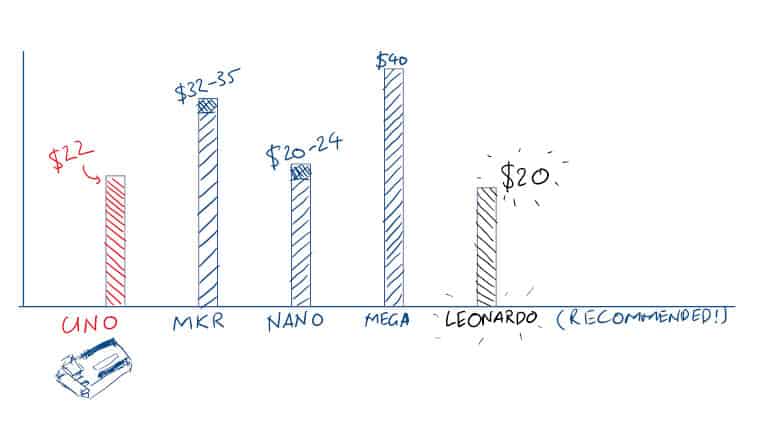
The UNO itself I’ve found is good for learning how to write sketches, learning how to build circuits with Arduino, and learning about micro-electronics in general. It’s good for projects that involve sensors and data collection, controlling simple motors, and light automation. If your project needs connectivity, or lots of control (like building a robot), check out one of the other Arduino models in this guide.
Boards compared in this guide include:
- MKR
- Nano (BLE version)
- Mega
- Leonardo
I’ve also included a bonus comparison with the UNO WiFi Rev 2 (which is the first Arduino I ever bought).
Arduino UNO vs. MKR
The Arduino MKR family are typically designed for greater connectivity and/or a small footprint. The following table compares MKR boards to the UNO:
| Factor | UNO | MKR |
|---|---|---|
| Price | $22 | $32-35 |
| Wireless | None | WiFi and Bluetooth |
| Speed | 16 Mhz | 48 Mhz |
| Memory (Flash / SRAM / EEPROM – in KB) | 32 / 2 / 1 | 256 / 32 / 0 |
| Shield compatibility | 5V | 3.3V |
| Size | Large | Small |
Typically MKR boards are better than UNO for:
- Connectivity projects, such as participating in networks of WiFi, Bluetooth, or even cellular services
- Cloud interaction, with plenty code examples of how to connect MKR boards to cloud services
- Battery use, with built in circuitry to manage using and charging an external lithium battery
- Faster processor and more memory, allowing MKR boards to run more code and run it faster
- Smaller form factor, to take up less space
In particular, I’ve found the MKR WiFi 1010 to be a really good option for most people to choose over the UNO.
The main advantage I can think of that an UNO has over an MKR is that I’ve found it easier to get started with simple circuitry on an UNO. Particularly shields, as the UNO has a wider variety of shield compatibility. Another advantage I’ve used is the EEPROM: Arduino UNO has a built-in way of storing data that’s immune to power failure, saving it to the EEPROM. To get something similar for an MKR, you need to add an SD card or a shield with flash memory on it (SD card shields often come with a little flash memory – as I discussed in my guide on how to add memory to an Arduino here: chipwired.com/arduino-memory-amount-guide/).
The UNO WiFi Rev 2 can be compromise that gives the ease-of-use of an UNO combined with WiFi and Bluetooth connectivity. Like a regular UNO though, it’s not as powerful as most MKR family boards.
I’ve also seen MKR boards discounted to similar prices as UNO boards. Even without a discount I think MKR boards are worth the price.
Arduino UNO vs. Nano
Nano are typically smaller boards designed to be as powerful as traditional UNO or MKR boards but in a smaller package. A comparison table between the Arduino UNO and the Nano (BLE) is included below:
| Factor | UNO | Nano (BLE) |
|---|---|---|
| Price | $22 | $20-24 |
| Wireless | None | WiFi and Bluetooth |
| Speed | 16 Mhz | 64 Mhz |
| Memory (Flash / SRAM / EEPROM – in KB) | 32 / 2 / 1 | 1024 / 256 / 0 |
| Shield compatibility | 5V | 3.3V |
| Size | Large | Small |
I don’t see any reason to consider the Nano over the Nano BLE unless there’s a particular 5V shield you need to use. That’s why I’ve made this comparison table for the Nano BLE. Otherwise, the Nano is simply a small UNO (same processor, same memory, same voltage).
The advantages a Nano BLE has over an UNO include:
- WiFi and Bluetooth, to use in projects that requiring networking and connectivity
- Faster processor
- More memory for storing code and data
- Smaller size
In general, the Nano BLE is better than the Arduino UNO for use in most projects, particularly in the collection of data from sensors and then uploading it to a cloud platform or storing later for collection. The main advantages of the UNO are that it has better shield compatibility and the ability to store data in such a way that is immune to power failure (using the EEPROM). It is possible to add such flash memory to an Arduino Nano, though it increases the size of the board.
If you’re interested in how processor speed compares between Arduino, I wrote a full guide to Arduino speed here: chipwired.com/arduino-speed-guide/
I’ve found the UNO is typically better as a learning device for absolute beginners. Though if you have a project in mind (and in my opinion this is the best way to get started), it isn’t a problem to dive right in with a Nano and learn along the way – there are plenty of code and project examples out there for both boards.
Arduino UNO vs. Mega
Arduino Mega are typically the advanced version of the UNO, designed to allow more input/output and more complicated sketches. Comparison table for the Arduino UNO vs. the Mega2560:
| Factor | UNO | Mega2560 |
|---|---|---|
| Price | $22 | $40 |
| Wireless | None | None |
| Speed | 16 Mhz | 16 Mhz |
| Memory (Flash / SRAM / EEPROM – in KB) | 32 / 2 / 1 | 256 / 8 / 4 |
| Shield compatibility | 5V | 5V |
| Size | Large | Large |
The Arduino Mega2560 has the following advantages over the UNO:
- More input and output pins, making it better suite
- More RAM, allowing it to process more variables and data
- More EEPROM, used to save data from being lost if the Arduino loses power
- More flash memory to store larger sketches
Overall the Arduino Mega2560 is better suited for projects such as 3D printers, robotics, CNC machines, remote control, or the reading of many sensors at once.
I don’t often recommend the Mega as an alternative to the UNO. It’s twice the price and really targeted at these advanced projects. If you’re looking for a second board to try something more complicated with that you think the UNO can’t handle, then a Mega might well be worth it.
Arduino UNO vs. Leonardo
The Leonardo is designed to be compatible wherever an UNO can be used. Leonardo uses a slightly different circuit arrangement (and different processor) which allows it to achieve everything an UNO can, but cheaper. A comparison of the UNO and Leonardo is described in the table below:
| Factor | UNO | Leonardo |
|---|---|---|
| Price | $22 | $20 |
| Wireless | None | None |
| Speed | 16 Mhz | 16 Mhz |
| Memory (Flash / SRAM / EEPROM – in KB) | 32 / 2 / 1 | 32 / 2.5 / 1 |
| Shield compatibility | 5V | 5V |
| Size | Large | Large |
The main advantage of the Leonardo over the UNO is that the Leonardo has a fully compliant USB interface built into the microprocessor. This means that a Leonardo can act as a keyboard, mouse, joystick, or other input device. While the UNO is compatible with USB, it achieves this by using a serial to USB converter which does not offer all the compliant functions that the Leonardo has built in.
The Leonardo is also slightly cheaper as it doesn’t have to be manufactured with the additional serial-to-USB chip that the UNO uses.
I wish I’d known this when purchasing my first Arduino. Due to the similar compatibility with shields and sketches, the lower cost, and the ability to act as a USB HID (Human Interface Device), I probably should’ve bought a Leonardo.
Arduino UNO vs. UNO WiFi (Rev 2)
The UNO WiFi Rev 2 is similar to the UNO, but is designed to work with WiFi and Bluetooth. A comparison table between these UNO is below:
| Factor | UNO | UNO WiFi (Rev 2) |
|---|---|---|
| Price | $22 | $45 |
| Wireless | None | WiFi and Bluetooth |
| Speed | 16 Mhz | 16 Mhz |
| Memory (Flash / SRAM / EEPROM – in KB) | 32 / 2 / 1 | 48 / 6 / 0.25 |
| Shield compatibility | 5V | 5V |
| Size | Large | Large |
The only real advantages the UNO WiFi Rev 2 has over the regular UNO are the WiFi and Bluetooth connectivity, and slightly greater sketch memory and RAM. While it is possible to use shields to connect an UNO to WiFi or Bluetooth, having this built in (and with the extra memory) make it easier to build project using WiFi or Bluetooth with the UNO WiFi Rev 2.
I feel the UNO WiFi Rev 2 has a special place in my heart as it was my first Arduino. I’m glad I spent the extra few dollars on WiFi and Bluetooth connectivity, as the sort of projects I wanted to develop involved connectivity. I typically recommend an MKR board these days for those projects, unless there is a specific 5V shield you’re thinking of using.

References
All data was sourced from the official Arduino website. Other sources I used included:
- ATmega32U4 Datasheet (used on the Leonardo)
- Best Arduino Board for Beginners, IoT Projects, and More (electromaker.io)
And my own experience experimenting with Arduino boards.
Chris learnt to use embedded electronics and microprocessors years ago at university. He skipped the beginner stage the UNO boards are perfect for and dived right into WiFi and Bluetooth projects using the UNO WiFi Rev 2. Next Arduino to tackle is the MKR!
